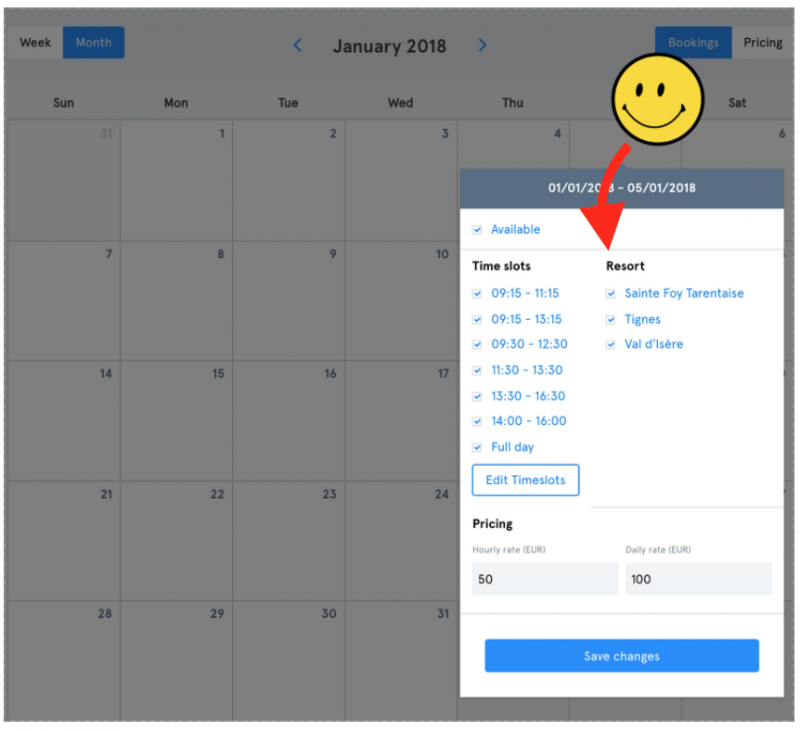Our newest feature is long overdue; through your calendar you can now make additional resorts unavailable depending on the day or week By clicking and dragging on the calendar over the days you wish to edit you can now unselect resorts you don’t wish to teach in for that week.
This is particularly useful for the peak weeks when most instructors will only work in their main resort or if you have a booking in the morning in one resort you may only be able to work in the same resort in the afternoon, by deselecting the other resorts it will stop unnecessary enquiries.
Login to your profile now to make the most of this new functionality!